
How to build a business case part 2 – compiling the business case
To illustrate how to build a business case, we’re going to use an IT project that automates a key business function as an example but there’s nothing about this method that can’t be used for any business case. Just follow these simple steps.

1. Compile the business case costs
- Make a list of all the software costs. Remember to include licenses as well as support
- Add to the list the cost of implementation, the configuration of software etc.
- Add to the list the cost of any hardware required
- Add the costs of configuration
- Include any other IT cost such as telecom and hosting costs
- Consider other projects costs such as project management and consultancy and add them to the list
- Add a column or a series of columns to your list and put a date next to each costs
- Some cost will be recurring such as support (Y1, Y2, Y3 … etc)
- You may need to spread some costs. E.g. Project Management cost will be spread out over the term of the project
- Try to ensure that the date that the cost is actually incurred is recorded.
2. Put the business case costs on a time line
- Add a column or a series of columns to your list and put a date next to each costs
- Some cost will be recurring such as support (Y1, Y2, Y3 … etc)
- You may need to spread some costs. E.g. Project Management cost will be spread out over the term of the project
- Try to ensure that the date that the cost is actually incurred is recorded.
3. Compile the business case benefits
In the same way that you compile the costs, work out what the benefits are and when they will crystallize.
- Most of the benefits will be recurring (Y1, Y2, Y3 … etc)
- Some benefits may crystalize very suddenly. Others may evolve over time.
- The important thing is to try to estimate when real actual will actually be delivered
- Expect your list of benefits to be much shorter than your list of costs
4. Put the numbers into a spread sheet
- Add a row for total costs in each column
- Add a row for cumulative costs (current period total plus previous period cumulative cost)
- Do the same for benefits – add a total row and a cumulative benefits row
- Add a Cash Flow row. This is the difference between benefits and costs for each period (Total benefits-total costs)
- Add a row for cumulative cash flow (Cash flow for current period + cumulative cash flow for previous period)
- Prepare a chart showing Cumulative costs, cumulative benefits and cumulative cash flow
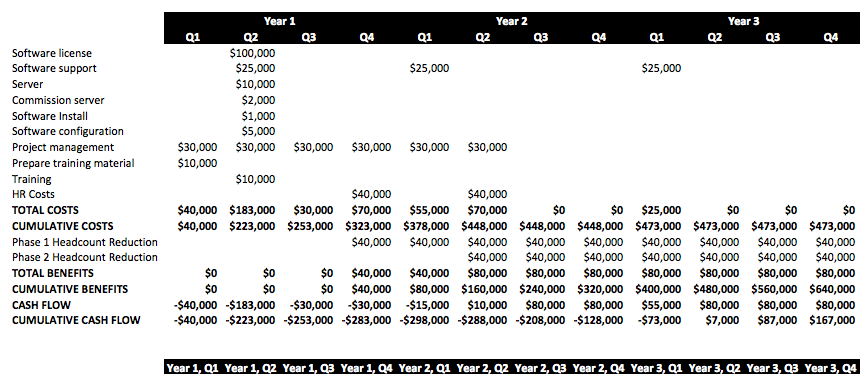
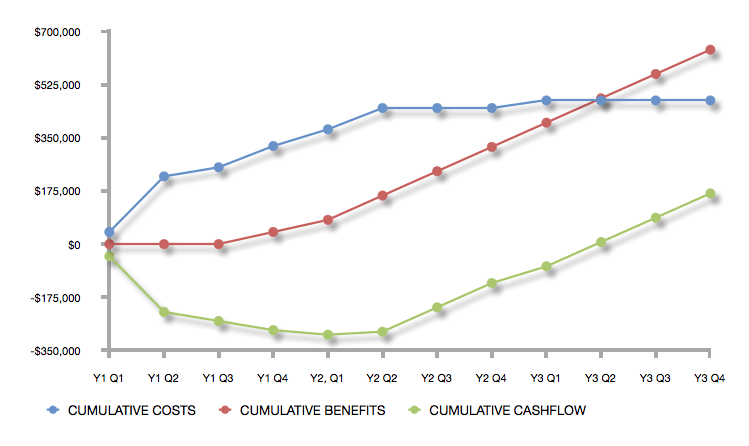
This guide is in four parts that can be found here
